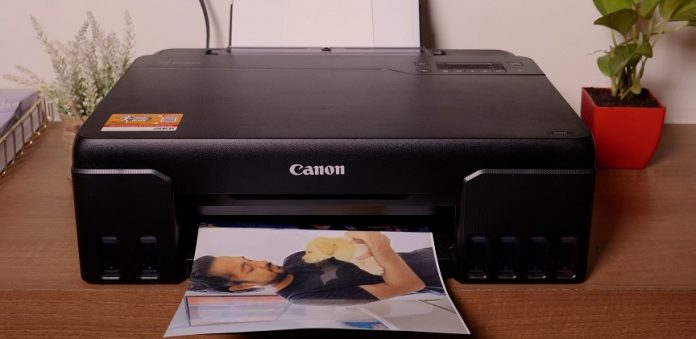Canon Wireless Printer is a popular gadget and is preferred by businesses and many home users. This company offers various types of printers with various specifications. The printing quality of the Canon device is appreciable. Canon inkjet provides extremely good printing quality. You can easily take printouts of bright pictures and photographs. For maintaining the print quality, the user should always get good ink for the printer.
Get a New Ink Cartridge for your Canon Wireless Printer
The ink usage on bright images is more. When you take printouts of colourful images or photographs; your printers use lots of ink. When the Canon printer shows a low ink warning; you should purchase a new ink cartridge for the printer. Sometimes the printer shows an ink warning but takes the printouts. Your printer is using the left on the cartridge. As it shows the warning before the ink cartridge is completely empty. However, with the low quantity of ink; you may get the faded printouts. If you need the printouts to be of better quality then install the original Canon cartridge on the printer.
- Installing new cartridge on Canon printer
- When the printer is On, open the front cover of the printer
- Open the Output Tray
- If you see any paper, remove it
- Open paper output cover of the printer
- The holder of your ink cartridge will move to replacement position
- Wait until the holder stops itself
- Push down your ink cartridge
- The cartridge will get a click
- Now remove the cartridge
- Take your new cartridge and insert it carefully
- Make sure you are entering the cartridge on the right slot
- Push the cartridge until it fits correctly
Once the cartridge gets installed correctly on the Canon printer, close the output cover. Now check the ink level and then take the printouts with your new cartridge.
Canon Wireless Printer can’t Recognize the New Printer
Sometimes, the printer shows errors after installing a new cartridge. When you take the printout; it shows a cartridge not found error. It appears when the ink cartridge is not installed correctly. The user has to reinstall the cartridge on the printer. Remove the cartridge and check its ends for plastic covering. Sometimes the user forgets to remove the protective clips before installing them. After removing, install the cartridge carefully. When the cartridge is correctly installed but the printer is still showing an error then reset Canon mg2570s printer.
Printers sometimes can’t detect the new cartridge and then show errors. Resetting the printer will also reset the ink chart and then you can easily find the cartridge. Another technique to fix cartridge error is reinstalling all cartridges. Remove all the installed cartridges to empty all slots. Now check the status as it should show 0 on every slot. Now start installing the cartridge one by one and now the Canon printer will easily find your new cartridge.
Original Canon cartridges are costly. If you take lots of printouts then you need new cartridges often. But the original ink cartridges are a bit costly. Getting the original cartridge every time costs a lot. For cost-cutting, users can check for some clone cartridges. Search for the cartridge which is compatible with your Canon printer. These cartridges usually come in fit-for-all sizes. You can get these cartridges at cheaper prices. Install the clone cartridge and then take your printouts. But the printing quality of clone cartridges is poor. Sometimes these cartridges don’t fit correctly and show errors. When you install the clone cartridge on your Canon printer forcefully; it may damage the printer.
Refill ink on your empty Canon Wireless Printer Cartridges
Instead of getting a clone cartridge for your Canon; check for refilling. Refilling the ink is also a cheap technique. When you refill the cartridge; it won’t only cut the cost but also be good for nature. The ink inside the cartridge carries some carbon content which is harmful. When the user dumps an empty cartridge open; the carbon content gets exposed to nature. But refilling the ink will reduce the danger. Always get good quality ink as you should check the reviews and ratings before purchasing the ink. Now remove the ink cartridge for the Canon printer. Before refilling, the user should cover the face. It will prevent the harmful carbon content from entering the body. You can also go to any hardware shop for refilling the ink on the cartridges. Once your cartridge gets refilled, install it and check for printouts.